Schematic Software
Moderators: pompeiisneaks, Colossal
-
bryankloos
- Posts: 47
- Joined: Mon Feb 15, 2021 6:57 pm
Schematic Software
Hey All,
I want to start drafting some schematics for design/R&D and for submission here for critique.
In order to save everyone time and hassle, I'd like to draft something clean, neat and professional.
What software are you all using to draft/edit schematics?
All help is appreciated.
Thanks!
Bryan
I want to start drafting some schematics for design/R&D and for submission here for critique.
In order to save everyone time and hassle, I'd like to draft something clean, neat and professional.
What software are you all using to draft/edit schematics?
All help is appreciated.
Thanks!
Bryan
- pompeiisneaks
- Site Admin
- Posts: 4228
- Joined: Sat Jan 14, 2017 4:36 pm
- Location: Washington State, USA
- Contact:
Re: Schematic Software
tUber Nerd!
-
thetragichero
- Posts: 476
- Joined: Tue Sep 10, 2019 7:46 pm
Re: Schematic Software
diy layout creator is an option. i haven't produced any complete schematics with it (I'm a pen and paper guy) but messed around without actually reading instructions and it's fairly intuitive, drag-and-drop
PRR wrote: Plotting loadlines is only for the truly desperate, or terminally bored.
- pompeiisneaks
- Site Admin
- Posts: 4228
- Joined: Sat Jan 14, 2017 4:36 pm
- Location: Washington State, USA
- Contact:
Re: Schematic Software
I didn't know it had any schematic features? I thought it was only layout. Interesting.thetragichero wrote: ↑Wed Feb 24, 2021 6:50 pm diy layout creator is an option. i haven't produced any complete schematics with it (I'm a pen and paper guy) but messed around without actually reading instructions and it's fairly intuitive, drag-and-drop
~Phil
tUber Nerd!
Re: Schematic Software
KiCAD is quite powerful and easy to use once you get the hang of it.
Just plug it in, man.
-
thetragichero
- Posts: 476
- Joined: Tue Sep 10, 2019 7:46 pm
Re: Schematic Software
i haven't used it to make layouts either.... have an ancient windows xp laptop i threw memory and an ssd in and installed ubuntu (to be my reference material when working on bulbs instead of my little phone screen) so really i was just testing that it would run on the without issue, but i dragged the triode symbol to the workspace along with the usual cap/resistors on an amp input stage. what can they be exported as? no clue, at the very least a screenshot could be taken
PRR wrote: Plotting loadlines is only for the truly desperate, or terminally bored.
Re: Schematic Software
+1 on Kicad
Also has the benefit that you can design a PCB off your design as well. If you are not a fan of PCB you can also create eyelet boards as well and stake your own eyelets. I've also used it to make a drill template for an eyelet board with great success.
If only for drafting the schem there may be other programs that look fancier
Microcap is another option although I havent spent much time with it yet
Also has the benefit that you can design a PCB off your design as well. If you are not a fan of PCB you can also create eyelet boards as well and stake your own eyelets. I've also used it to make a drill template for an eyelet board with great success.
If only for drafting the schem there may be other programs that look fancier
Microcap is another option although I havent spent much time with it yet
Last edited by T Wilcox on Tue Mar 02, 2021 11:09 pm, edited 1 time in total.
Re: Schematic Software
I use KiCAD when I need to make a PCB, but the schematics are rather 'dry' (simple example attached).
Another free option is ExpressSCH, which is a little easier to learn, and does a decent job of making readable schematics. Example output here: https://mhuss.com/amps/Express/Express.pdf
Another free option is ExpressSCH, which is a little easier to learn, and does a decent job of making readable schematics. Example output here: https://mhuss.com/amps/Express/Express.pdf
You do not have the required permissions to view the files attached to this post.
- Aurora
- Posts: 762
- Joined: Mon May 26, 2008 7:51 am
- Location: Norway - north of the moral circle!
1 others liked this
Re: Schematic Software
There's Eagle, KiCad and several minor ones..... commercial versions are from expensive, to very expensive....
Eagle has a fre version and an upgrade paid version.... KiCAd seems very good ( have just started), but has it's kinks, but frankly, they all do.. Most of these programs have rather steep learning curve..... KiCad is community software, - sort of shareware, with what seems like good tutorials and forum....
There's also some pcb only prog's, but the basis og a good layout is the schematic with it's netlist and footprint definitions...
I've been using OrCAD / Cadence for years, but that's another ballgame....
Eagle has a fre version and an upgrade paid version.... KiCAd seems very good ( have just started), but has it's kinks, but frankly, they all do.. Most of these programs have rather steep learning curve..... KiCad is community software, - sort of shareware, with what seems like good tutorials and forum....
There's also some pcb only prog's, but the basis og a good layout is the schematic with it's netlist and footprint definitions...
I've been using OrCAD / Cadence for years, but that's another ballgame....
Re: Schematic Software
There's Eagle, KiCad and several minor ones..... commercial versions are from expensive, to very expensive....
Eagle has a fre version and an upgrade paid version....There's also some pcb only prog's, but the basis of a good layout is the schematic with it's netlist and footprint definitions...
KiCAd seems very good ( have just started), but has it's kinks, but frankly, they all do..
Most of these programs have rather steep learning curves..... KiCad is community software, - sort of shareware, with what seems like good tutorials and forum.... and there's a tube library.......I've been using OrCAD / Cadence for years, but that's another ballgame....
Eagle has a fre version and an upgrade paid version....There's also some pcb only prog's, but the basis of a good layout is the schematic with it's netlist and footprint definitions...
KiCAd seems very good ( have just started), but has it's kinks, but frankly, they all do..
Most of these programs have rather steep learning curves..... KiCad is community software, - sort of shareware, with what seems like good tutorials and forum.... and there's a tube library.......I've been using OrCAD / Cadence for years, but that's another ballgame....
Re: Schematic Software
If you have the interest in learning it KiCad is a great option. It's free and under active development. I've recently switched most of my projects over to it from an old Eagle license. Only thing worth noting is KiCad 6.0 will be out in a few months and is quite a major overall from 5.9.1 so you'll be relearning again.
https://tfrelectronics.com/
https://oshpark.com/profiles/TFRelectronics
https://oshpark.com/profiles/TFRelectronics
Re: Schematic Software
I use Visio for all my electrical drawings. Not cheap and there is a learning curve. Visio also does a zillion other drawings and contains plenty of stencils to occupy your mind 24/7, if so desired. Heck I even mapped out sprinkler systems, landscapes, etc. Here's an example of my final amp project...
http://sluckeyamps.com/phoenix/phoenix.pdf
http://sluckeyamps.com/phoenix/phoenix.pdf
-
bryankloos
- Posts: 47
- Joined: Mon Feb 15, 2021 6:57 pm
Re: Schematic Software
Skluckey,
Clearly you like visio, and your diagrams and schems look really nice.
Did you have to import/build many of the items for both layout, rendering and schem or were they contained on the software?
How was the learning curve?
I like the idea to have schematic, layout, and rendering all on one package.
I'm going to play with expresssch today and see how I get along, but open to alternatives that may also be useful outside of amps...
All input is appreciated.
Thanks,
Bryan
Clearly you like visio, and your diagrams and schems look really nice.
Did you have to import/build many of the items for both layout, rendering and schem or were they contained on the software?
How was the learning curve?
I like the idea to have schematic, layout, and rendering all on one package.
I'm going to play with expresssch today and see how I get along, but open to alternatives that may also be useful outside of amps...
All input is appreciated.
Thanks,
Bryan
Re: Schematic Software
I started using Visio in the early '90s when Version 1.0 was released by Shapeware. All it could do back then was flow charts and organization charts. Easy stuff. I've owned every version up to Visio 2010, so I grew up with Visio, and my skills grew as Visio became more sophisticated. It would likely be a bit intimidating/challenging to anyone that started cold with the latest version. The engineering templates such as the electrical stencils were only available in the professional version of Visio back in 2010. Probably the same today. All my schematics are drawn using the templates and stencils included with Visio Pro. All the symbols you see in my layout drawings were custom made by me and are freely available on my website. The sizes are correctly scaled so that what you draw closely represents what you would actually build. This allows you to see what the real layout will look like. You can even use my drill guides to create a full size board. (See attachment).
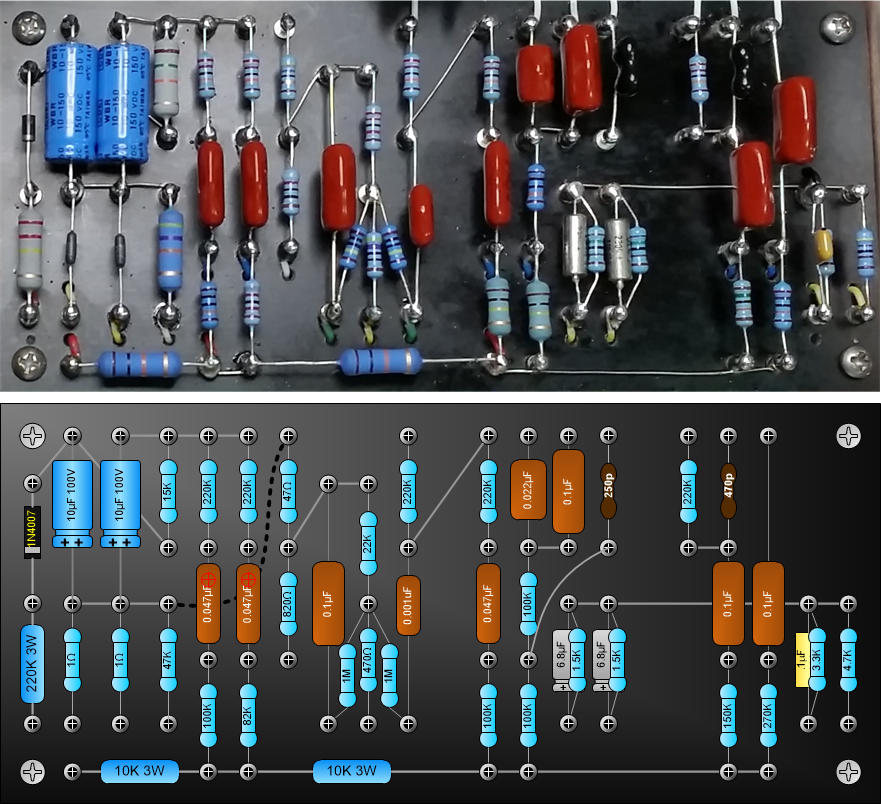
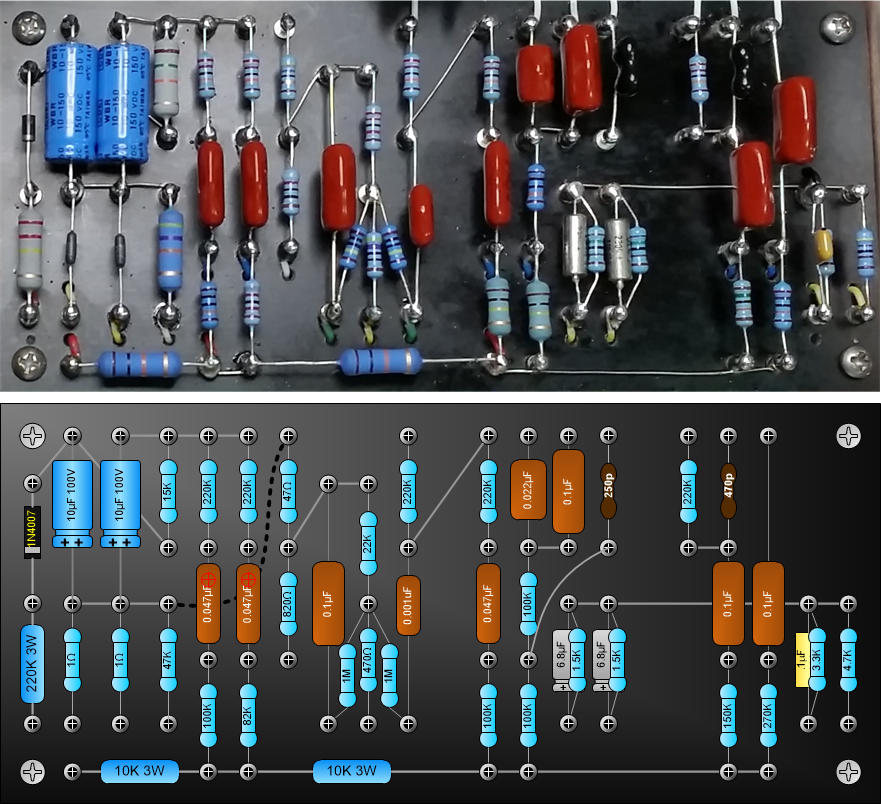
Re: Schematic Software
I find the software best for drawing schematics is not the software best for creating layouts. (The original question was about schematics.)
Visio, while costing a few bucks, can clearly make very nice layouts with enough work and experience!
This is straying into the area of stereotypes , but it seems designers/engineering types prefer to look at schematics, but builders refer layouts. I am more in the former camp, and certainly have a harder time figuring out (as opposed to building) layouts.
, but it seems designers/engineering types prefer to look at schematics, but builders refer layouts. I am more in the former camp, and certainly have a harder time figuring out (as opposed to building) layouts.
In other words, if I'm figuring out how a circuit works, or answering a design question, I'd much rather have a schematic.
If I'm building a known design, I'd rather have a layout.
Neither is intrinsically better, but each has uses and strengths.
Visio, while costing a few bucks, can clearly make very nice layouts with enough work and experience!
This is straying into the area of stereotypes
In other words, if I'm figuring out how a circuit works, or answering a design question, I'd much rather have a schematic.
If I'm building a known design, I'd rather have a layout.
Neither is intrinsically better, but each has uses and strengths.